Is your WooCommerce store’s product display leaving a poor impression? Many online businesses, like the clients we support, quickly discover that default product grids can feel cramped, make browsing a chore, and ultimately hinder crucial sales. Your dazzling product catalog deserves a showcase, not a bottleneck.
The truth is, an optimized WooCommerce product grid isn't just about aesthetics; it's a strategic conversion tool. When customers can effortlessly browse, sort, and find exactly what they’re looking for, they're not just happier – they're far more likely to click 'Add to Cart'.
Having tested dozens of solutions across diverse projects, we’ve meticulously identified the elite few that truly transform product presentation without compromising site speed or introducing unnecessary complexity. Some excel in intuitive filtering, others in visually stunning layouts, but the top performers master both.
In this definitive guide, we unveil the 8 best WooCommerce product grid plugins that have consistently delivered outstanding results on real-world stores. Prepare to elevate your product showcases, streamline the customer journey, and significantly boost your WooCommerce conversions.

Top 8 WooCommerce Product Grid Plugins: Our Strategic Selections
Our Unbiased Approach: How We Rigorously Tested WooCommerce Product Grid Plugins
At ShareWordpress, our recommendations aren't based on guesswork. We’ve extensively tested hundreds of WooCommerce plugins on authentic online stores, giving us unparalleled insight into what truly delivers results.
Here's the rigorous framework we apply when evaluating each product grid plugin:
- Intuitive Ease of Use: We personally install and configure every plugin, scrutinizing the interface for its intuitiveness, clarity of documentation, and overall setup fluidity. Our priority is ensuring that even a complete beginner can deploy stunning product grids swiftly and effortlessly.
- Robust Features & Customization: We dive deep into the plugin’s capabilities, assessing its core features and the breadth of customization options. Can you effortlessly adjust column counts, integrate advanced filters, tailor layouts, and precisely control product information display? We evaluate the plugin's flexibility to empower your unique vision for product presentation.
- Zero Performance Impact: Crucially, we stress-test each plugin on live WooCommerce stores under varying product catalog sizes and traffic loads. A sluggish product grid directly translates to lost sales, so we meticulously monitor loading times and overall site performance to guarantee a frictionless browsing experience.
- Exceptional Value for Money: Beyond the initial price tag, we analyze the total cost of ownership. Are essential features locked behind additional add-ons or extensions? We seek solutions that offer comprehensive value, ensuring your investment truly pays off.
With these stringent criteria in mind, let's explore the best product category grid plugins that impressed us the most.
Why Trust ShareWordpress: Our Commitment to Unbiased, Real-World Testing
Our core mission at ShareWordpress is to empower WordPress users, making WooCommerce both user-friendly and exceptionally effective. This isn't just a claim; it's a promise backed by an unwavering commitment to genuine, hands-on testing.
We never simply recommend plugins based on popularity or superficial ratings. Instead, every single product grid plugin featured here undergoes rigorous, real-world testing on our dedicated WooCommerce test site. This critical step allows us to observe precise performance, identify any potential bottlenecks, and ensure seamless functionality without ever jeopardizing your live store data.
If a plugin proves clunky, impacts site speed negatively, or fails to deliver on its promises, it simply doesn't make our list. Our unwavering goal is to arm you with honest, practical, and truly effective advice, meticulously refined through direct experience, not assumption. Discover more about our robust editorial process here.
1. SeedProd: The Ultimate Drag-and-Drop Editor for Seamless WooCommerce Displays
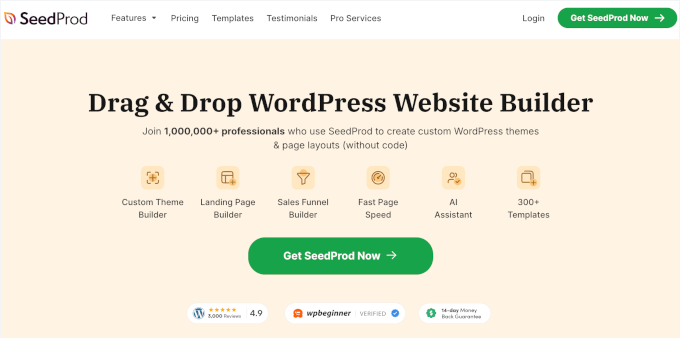
SeedProd transcends the typical product grid plugin; it's a comprehensive WordPress website and landing page builder. Don't let its expansive capabilities intimidate you – its intuitive drag-and-drop interface empowers even beginners to craft stunning WooCommerce product displays with absolute ease. Our trusted partners consistently leverage SeedProd on their eCommerce ventures, praising its capacity to simplify sophisticated, professional layouts without a single line of code. For a deeper dive, explore our full SeedProd review.
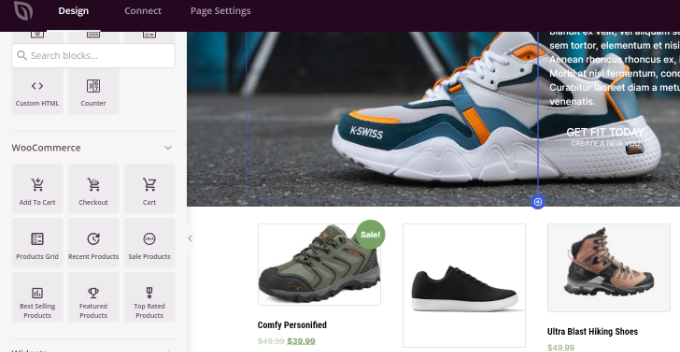
What truly sets SeedProd apart are its dedicated WooCommerce blocks. These specialized modules grant you unparalleled, granular control over every aspect of your product presentation. Effortlessly arrange products into custom columns, dynamically highlight bestsellers, construct engaging product carousels, and even embed email opt-in forms directly within your displays to accelerate lead capture. This profound flexibility is invaluable for stores managing extensive catalogs or aiming to deliver truly unique, conversion-focused shopping experiences.

SeedProd’s versatility extends far beyond just product grids, allowing you to design entire landing pages and even bespoke themes that reflect your brand’s unique identity. While this might seem like overkill for simple grid management, it's an immense advantage for creating a cohesive, high-converting brand experience across your entire online store. We wholeheartedly endorse SeedProd as the premier choice for crafting beautiful, high-performing product grids that compel customers to buy. Jumpstart your journey by learning how to customize WooCommerce product pages with SeedProd.
Pros of SeedProd:
- Unrivaled drag-and-drop interface requiring zero coding expertise.
- Exclusive, performance-optimized WooCommerce blocks for dynamic product showcases.
- Exceptional grid customization, including intelligent column control, precise filtering, and advanced ordering.
- Integrated email marketing capabilities for enhanced lead generation.
- Abundance of pre-designed, conversion-focused templates for rapid deployment.
- Power-packed marketing blocks, like countdown timers and opt-in forms, for maximizing engagement.
- Automated display of popular items, intelligently driven by your store’s live data.
- Lightweight architecture ensures SeedProd grids load swiftly, preserving your store’s performance.
- Leverage AI-powered build features to generate sales pages with unprecedented speed.
Cons of SeedProd:
- Advanced WooCommerce blocks are exclusively available in the premium version.
Why we recommend SeedProd: It delivers the ultimate synergy of robust product grid functionality and intuitive design tools, making it indispensable for store owners who demand professional, high-converting results without diving into code.
Pricing: SeedProd premium plans begin at $39.50 per year. A powerful SeedProd Lite version is also available for those just getting started.
2. MonsterInsights: Drive Sales with Data-Powered Popular Product Grids
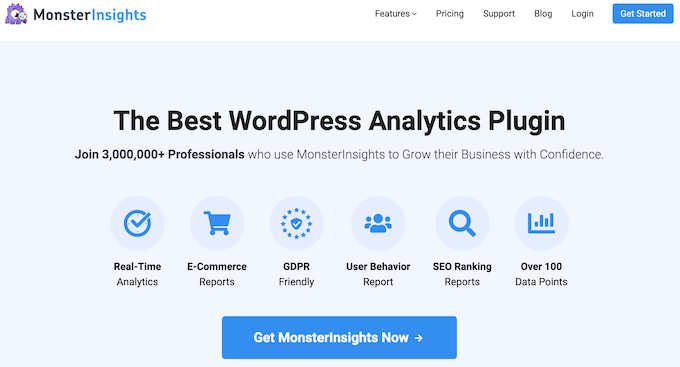
While MonsterInsights is renowned as the best Google Analytics plugin for WordPress, it also incorporates a remarkably potent product grid feature. This tool is specifically engineered to showcase your best-selling products by leveraging your store's actual sales data, effectively eliminating all guesswork.
We've personally utilized MonsterInsights at ShareWordpress for site analysis and consistently find it exceptionally beginner-friendly. For comprehensive details, consult our MonsterInsights review.
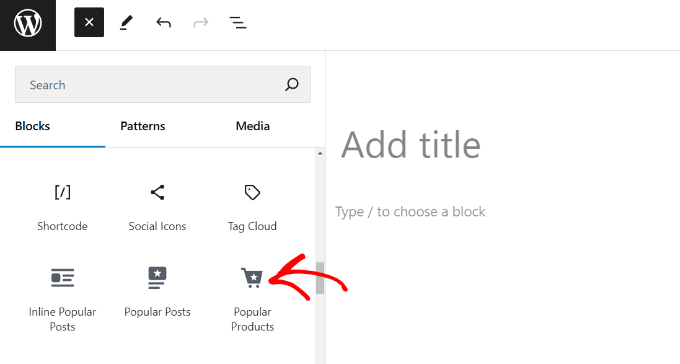
The true brilliance of MonsterInsights' product grid feature lies in its reliance on real-time analytics to intelligently display your most popular products. You can effortlessly select from a range of pre-designed themes, meticulously customize colors and sizes, and dictate the exact number of products to appear in your grid. Furthermore, you retain the flexibility to exclude specific product categories, allowing you to strategically focus on particular niches.
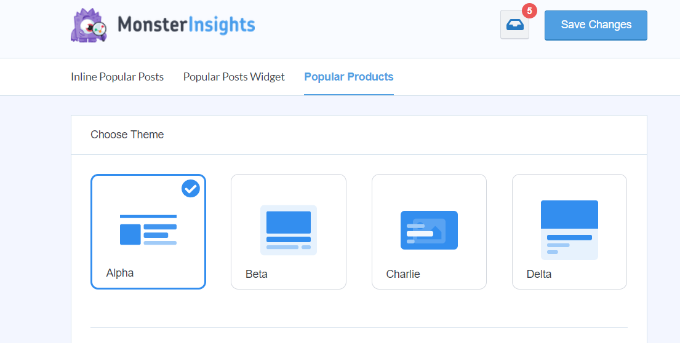
This is an incredibly powerful method to personalize the shopping journey and expertly guide your customers toward the products they are most inclined to purchase.
Pros of MonsterInsights:
- Dynamically displays popular products using genuine analytics data.
- Offers multiple pre-built themes for rapid, aesthetically pleasing setup.
- Provides extensive customization options for colors, sizes, and layouts.
- Includes valuable product category exclusion capabilities.
- Features a live preview functionality for instant feedback on changes.
- Boasts comprehensive Google Analytics integration.
- Access to dedicated WooCommerce-specific dashboard reports for deeper insights.
- Enables A/B testing of your popular products grid for continuous optimization.
Cons of MonsterInsights:
- The popular product grid feature is exclusively available in the premium version.
- Primarily an analytics tool, with the product grid serving as an impactful add-on feature.
Why we recommend MonsterInsights: It’s the ideal solution for store owners who prioritize displaying their most popular products based on authentic user engagement and sales data, rather than subjective manual selection.
Pricing: Premium plans start from $99.50 per year. A free MonsterInsights Lite version is also available to seamlessly set up Google Analytics in WordPress.
3. WowStore: Effortless Filtering for a Seamless Shopping Experience
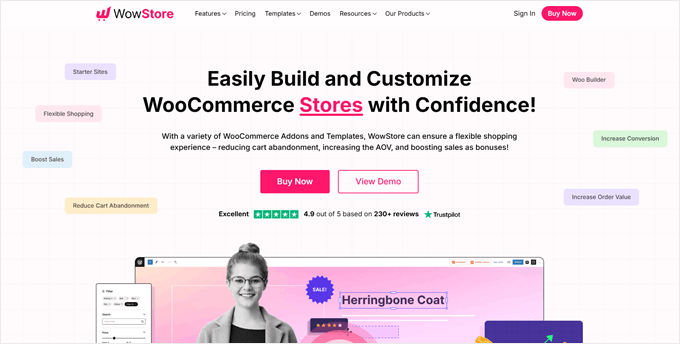
WowStore empowers you to effortlessly showcase your products through diverse and engaging display options. We particularly appreciate its inclusion of five distinct grid layouts, complemented by an intuitive drag-and-drop interface – making it perfect for users who prefer visual design over coding.

Beyond impressive layouts, we've found that WowStore truly excels in its product filtering capabilities. You can seamlessly configure filters based on categories, attributes, price ranges, and more, allowing your customers to precisely narrow down their search and pinpoint the exact products they desire with remarkable speed.
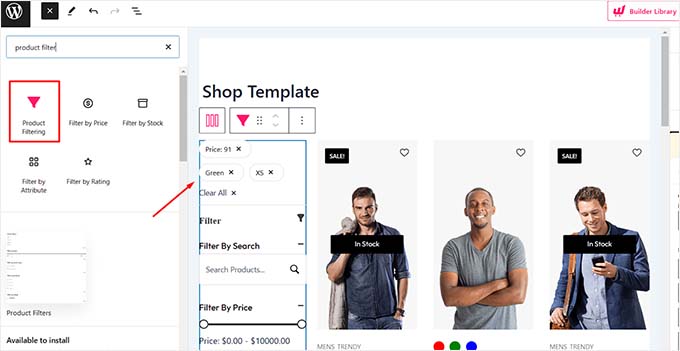
This plugin also integrates several additional helpful features designed to significantly enhance the overall shopping experience. These include robust product comparison tools, dynamic progress bars to visually guide customers through the checkout process, and a convenient “save for later” option, enabling customers to bookmark items for future purchase. These thoughtful touches can tremendously impact customer satisfaction and conversion rates.
Pros of WowStore:
- Features five intuitive and easy-to-use grid layouts.
- Offers ready-made templates for immediate deployment and customization.
- Provides smart and highly effective product filtering capabilities.
- Includes straightforward product comparison tools for informed customer decisions.
- Incorporates a helpful progress bar feature for enhanced checkout navigation.
- Enables a convenient save-for-later option for customer convenience.
Cons of WowStore:
- Some users have reported occasional theme compatibility issues.
Why we recommend WowStore: It dramatically simplifies the organization and display of extensive product collections, ensuring customers can quickly and efficiently find what they're looking for, thereby boosting engagement and sales.
Pricing: The premium version starts at $44 per year. A free version is available with essential basic features.
4. Smash Balloon Instagram Feed: Transform Your Instagram into a Shoppable Product Grid
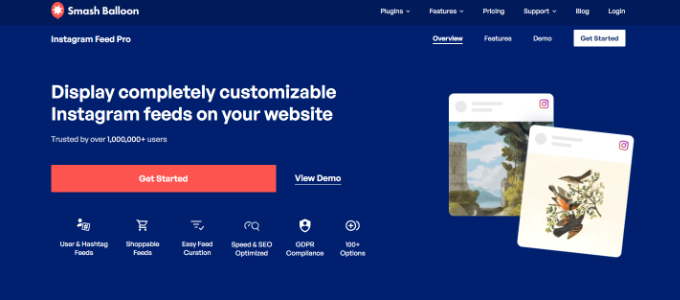
Smash Balloon Instagram Feed is an indispensable tool for store owners who strategically leverage Instagram to showcase their products. As the best WordPress social media plugin, it seamlessly converts your captivating Instagram shop into an engaging, dynamic product grid directly on your website.
We've conducted extensive testing of this tool on our demo website and consistently found it incredibly user-friendly. For more insights, refer to our comprehensive Smash Balloon review.

The standout feature of this plugin is its seamless integration with Instagram shopping. Simply connect your Instagram account, and your product photos instantly appear in customizable grids, sleek carousels, or elegant masonry layouts. Crucially, each displayed photo links directly to its corresponding product page on your website, making it effortlessly easy for customers to shop directly from your Instagram feed.
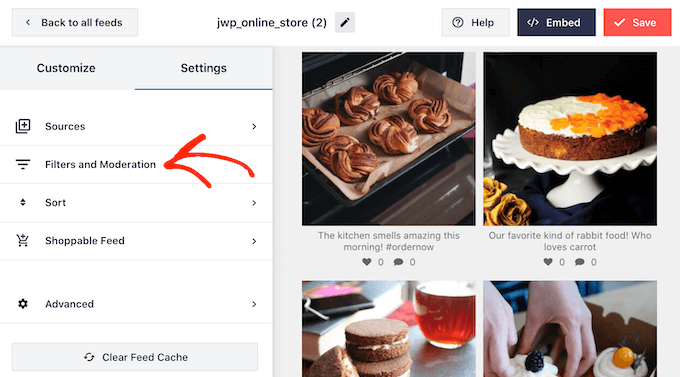
For a step-by-step guide, explore our detailed tutorial on how to add Instagram shoppable images in WordPress.
Pros of Smash Balloon:
- Facilitates effortless Instagram shop integration.
- Offers versatile layout options including grid, carousel, and masonry.
- Ensures direct linking to product pages for streamlined shopping.
- Provides simple and intuitive customization tools.
- Supports automatic feed updates for always-fresh content.
- Delivers mobile-friendly displays for optimal viewing on any device.
Cons of Smash Balloon:
- Requires an active Instagram account setup for full functionality.
- Some advanced features may only be available in the premium version.
Why we recommend Smash Balloon: It stands as the simplest and most effective way to transform your dynamic Instagram content into a high-converting, shoppable product grid directly on your WordPress site.
Pricing: Starts at $49 per year. A free Lite version is also available.
5. Product Carousel Slider & Grid Ultimate: The Best Free Solution for Dynamic Product Grids
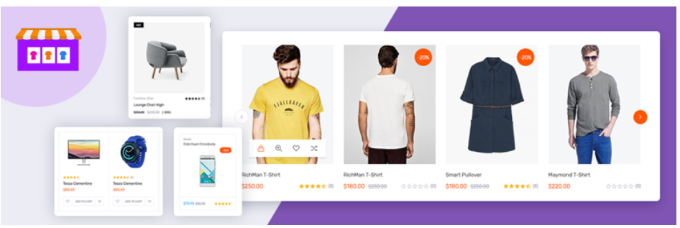
For WooCommerce store owners operating on a tight budget, Product Carousel Slider & Grid Ultimate is an invaluable asset, offering a surprising array of impressive features without any cost. This plugin empowers you to elegantly display products in both traditional grid and engaging carousel formats, complete with customization options typically found only in premium plugins.

We've discovered its grid system to be remarkably flexible, enabling granular control over the number of products displayed per page, precise adjustment of image sizes, and the convenient addition of compelling product badges like “Sale” or “Sold Out.” All functionalities are managed through simple settings and easily deployed shortcodes, making it a breeze to strategically place product grids anywhere on your site.
Pros of Product Carousel Slider & Grid Ultimate:
- Completely free to download and use.
- Supports both versatile grid and dynamic carousel layouts.
- Includes ready-to-use product badges for enhanced visual cues.
- Facilitates easy placement via shortcode.
- Offers multiple product display and ordering options.
- Provides essential basic style customization tools.
Cons of Product Carousel Slider & Grid Ultimate:
- Offers more basic design and aesthetic customization options compared to premium alternatives.
Why we recommend Product Carousel Slider & Grid Ultimate: It delivers all the core features necessary for impactful product displays at no cost, making it an ideal choice for new online stores or those operating with strict budget constraints.
Pricing: Free
6. Grid/List View for WooCommerce: Empower Customers with Flexible Product Browsing
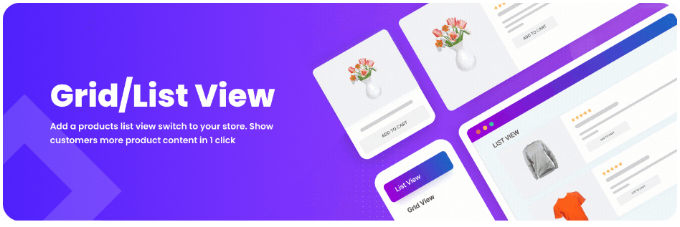
Grid/List View for WooCommerce empowers your customers with the choice they desire, allowing them to instantly toggle between clear grid and consolidated list views with a single click. While it refrains from offering complex, fancy features, it perfectly executes a crucial function many stores require: granting shoppers the freedom to choose their preferred product browsing experience.
We appreciate that this plugin focuses on essential functionality – you can easily define the number of products displayed and precisely position the view-switching buttons.
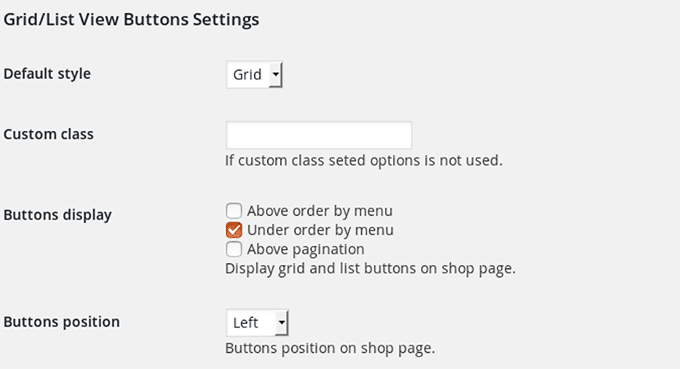
It's straightforward and operates seamlessly right out of the box, though it doesn't provide the extensive styling options typically found in more premium alternatives.
Pros of Grid/List View:
- Offers quick and remarkably easy setup.
- Completely free to use, providing excellent value.
- Enables simple and intuitive view switching for users.
- Supports different button styles for visual customization.
- Demonstrates broad compatibility with most WordPress themes.
- Operates efficiently with minimal resource consumption.
Cons of Grid/List View:
- The interface for the plugin settings is not the most intuitively designed.
- Some users have reported compatibility challenges with certain block themes.
Why we recommend Grid/List View: It's the perfect solution for stores seeking to offer customers a simple, yet powerful, way to customize their product viewing experience without any complex configurations.
Pricing: Free
7. Product Categories Designs: Lightweight Shortcode-Based Product Grid Power

Product Categories Designs adopts a distinct approach, focusing on the powerful creation of product grids predominantly through shortcodes. While this method results in an exceptionally lightweight plugin, it's particularly well-suited for users who are comfortable interacting with code.
During our testing, we found the setup process impressively straightforward: simply install the plugin, select the appropriate shortcode for your specific needs, and then paste it precisely where you wish your product grid to appear. You retain control over essential elements like column count and product order, though these adjustments are made through shortcode parameters rather than a visual interface.
Pros of Product Categories Designs:
- Extremely lightweight, ensuring fast page load times.
- Features no complex settings, promoting simplicity.
- Guarantees fast loading times for enhanced user experience.
- Completely free for all users.
- Utilizes a simple and effective shortcode system.
- Designed to work seamlessly with virtually any WordPress theme.
Cons of Product Categories Designs:
- Lacks a visual interface, requiring a comfort with shortcode usage.
- Does not include advanced features for highly elaborate product grid designs.
Why we recommend Product Categories Designs: It's an ideal solution for developers or technically proficient users who prefer a streamlined, shortcode-driven workflow and prioritize a lightweight plugin implementation.
Pricing: Free
8. Custom Layouts: Visual Drag-and-Drop Builder for Custom Grids
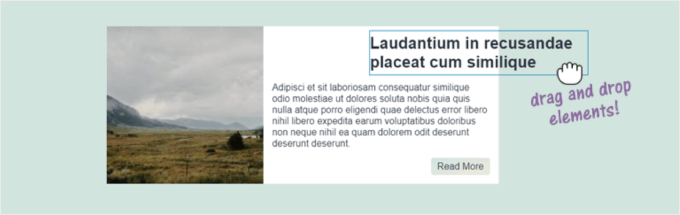
Custom Layouts introduces an innovative approach to product grids with its intuitive visual drag-and-drop builder. Unlike many specialized plugins that exclusively focus on products, this powerful tool allows you to seamlessly blend products with various other content types within your sophisticated grid displays.
What truly distinguishes this plugin is its method for grid creation – you gain the freedom to meticulously design product cards precisely to your specifications, control the spacing between individual items, and even implement elegant masonry layouts. We particularly value the immediate, real-time preview of your changes, ensuring perfection before going live.
Pros of Custom Layouts:
- Features a true visual drag-and-drop builder for intuitive design.
- Guarantees compatibility with any WordPress theme.
- Includes robust masonry layout support for dynamic visual appeal.
- Offers responsive design controls to ensure perfect display on all devices.
- Provides multiple pre-designed template options for quick starts.
- Requires no coding knowledge, making it accessible to all users.
Cons of Custom Layouts:
- May not offer the same depth of highly specialized e-commerce features as some other plugins on this list.
Pricing: Free
Why we recommend Custom Layouts: It's exceptionally well-suited for store owners who demand absolute creative control over the visual presentation and behavior of their product grids, without needing to write code.
Your Next Step: Choosing the Perfect WooCommerce Product Grid Plugin
Elevating your WooCommerce product displays is not merely an upgrade; it's a critical strategy for enhancing user experience and driving sales. Based on our extensive testing and real-world application, the clear frontrunner for comprehensive control and ease of use is undeniably SeedProd. Its intuitive drag-and-drop builder and expansive template library empower you to craft visually stunning, conversion-optimized WooCommerce product pages and grids with unprecedented ease.
However, the 'best' plugin truly depends on your specific needs:
- For data-driven merchants focused on auto-displaying top-performing products, MonsterInsights stands out with its powerful Popular Products block.
- If seamless product filtering and varied grid layouts are your priority for managing large inventories, WowStore delivers exceptional value.
- And for brands leveraging the visual power of social media, Smash Balloon Instagram Feed flawlessly transforms your Instagram content into a dynamic, shoppable grid.
Pro-Tip for Growth: Beyond optimized grids, consider further amplifying your WooCommerce store's revenue potential with tools like FunnelKit. It consistently ranks among the best WooCommerce plugins for robust sales funnel and checkout optimization.
Frequently Asked Questions About Optimizing Your WooCommerce Product Grids
Here are some common questions and insights to further demystify WooCommerce product grid optimization:
How do I effortlessly create a product grid in WordPress?
The most straightforward and efficient method for generating a compelling product grid in WordPress is by leveraging a dedicated plugin such as SeedProd or MonsterInsights. These powerful tools eliminate the need for manual coding, offering intuitive interfaces and extensive customization options to beautifully display your products, including popular items, across your site.
Can I sort and reorder products within my grid? How?
Absolutely. High-quality product grid plugins provide diverse methods for sorting and reordering your products. You gain granular control to display items based on specific categories, sales performance, popularity, or even custom criteria. Many also offer capabilities to exclude certain products and define sorting preferences to curate the perfect display.
What precisely is a product carousel, and why is it useful?
A product carousel is a highly engaging display format that showcases a dynamic list of featured products in a rotating, slide-show style. Users can easily navigate through the product selection using intuitive left/right arrows or by swiping on mobile devices. Carousels are particularly useful for highlighting new arrivals, special promotions, or a selection of bestsellers in a compact and visually appealing manner, maximizing product visibility within limited space.
Elevate Your WooCommerce Strategy: Essential Related Guides
For store owners committed to maximizing their WooCommerce potential, these related guides offer additional strategies for optimizing your product displays and overall sales performance:
- How to Show Frequently Bought Together Products in WooCommerce
- How to Filter WooCommerce Products (Step-by-Step Tutorial)
- Best WooCommerce Point of Sale Plugins (Easy POS Setup)
- Ways to Recover WooCommerce Abandoned Cart Sales
- How to Sell Product Bundles in WooCommerce (Step by Step)
- How to Find Product ID in WooCommerce (Beginner’s Guide)
Ready to transform your WooCommerce store? Choose the product grid plugin that aligns with your goals from our expert recommendations, and start creating a more engaging, high-converting shopping experience today. For more in-depth WordPress and WooCommerce tutorials, be sure to subscribe to our YouTube Channel. You can also connect with us on Twitter and Facebook for the latest insights and community discussions.


